Citus with multi-coordinator using Streaming Replication
In the standard setup of Citus, it has one coordinator, so it is the single point of failure and the bottle neck of the system.
To solve these disadvantages, I built a multi-coordinator using Streaming Replication, which is the built-in replication feature of PostgreSQL.
In this blog, I install and run all postgres servers: two coordinators and two workers, in a single host.
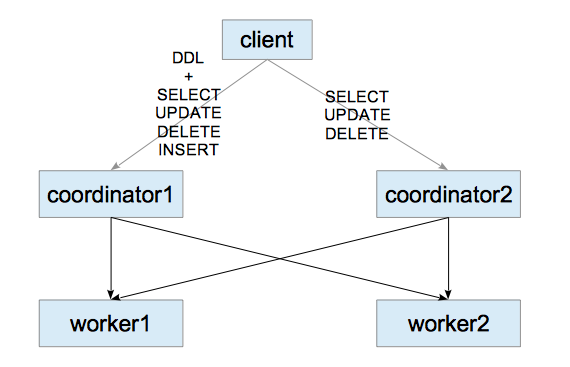
1. Installing PostgreSQL
Download the latest postgresql source code, and install to /usr/local/pgsql.
# cd /usr/local/src
# tar xvfj postgresql-9.6.3.tar.bz2
# cd postgresql-9.6.3
# ./configure —prefix=/usr/local/pgsql
# make && make install
Add the path /usr/local/pgsql/bin to the environment variable PATH.
# export PATH=/usr/local/pgsql/bin:$PATH
2. Installing Citus
# cd /usr/local/src/postgresql-9.6.3/contrib
# git clone https://github.com/citusdata/citus.git
# cd citus
# configure
# make && make install
3. Creating servers
At first, create one coordinator and two workers.
3.1. Creating the database clusters
Create citus-sr subdirectory, and execute initdb command to create each database cluster.
# cd /usr/local/pgsql
# mkdir citus-sr
# initdb -D citus-sr/coordinator1
# initdb -D citus-sr/worker1
# initdb -D citus-sr/worker2
3.2. Editing postgresql.conf
Edit each postgresql.conf.
coordinator1
listen_addresses = '*'
wal_level = replica
max_wal_senders = 3
hot_standby = on
shared_preload_libraries = 'citus'
worker1
port = 9701
shared_preload_libraries = 'citus'
worker2
port = 9702
shared_preload_libraries = 'citus'
3.3. Starting servers
Start three servers.
# pg_ctl -D citus-sr/coordinator1 -l coordinator1_logfile start
# pg_ctl -D citus-sr/worker1 -l worker1_logfile start
# pg_ctl -D citus-sr/worker2 -l worker2_logfile start
3.4. Creating extension
Execute CREATE EXTENTION command in each server.
# psql -c "CREATE EXTENSION citus;"
# psql -p 9701 -c "CREATE EXTENSION citus;"
# psql -p 9702 -c "CREATE EXTENSION citus;"
3.5. Adding worker nodes
Add workers to the coordinator1.
# psql -c "SELECT * from master_add_node('localhost', 9701);"
# psql -c "SELECT * from master_add_node('localhost', 9702);"
# psql -c "select * from master_get_active_worker_nodes();"
node_name | node_port
-----------+-----------
localhost | 9701
localhost | 9702
(2 rows)
4. Creating the coordinator’s standby server
Create the coordinator2 server which is a replication of the coordinator1.
At first, create the coordinator2’s database cluster using the pg_basebackup utility.
pg_basebackup -D /usr/local/pgsql/citus-sr/coordinator2 -X stream --progress -U postgres -R
Next, edit the postgresql.conf and recovery.conf files where are located in the citus-sr/coordinator2 subdirectory.
postgresql.conf
port = 5433
recovery.conf
standby_mode = 'on'
primary_conninfo = 'user=postgres port=5432 sslmode=disable sslcompression=1'
Last, start the server.
# pg_ctl -D citus-sr/coordinator2 -l coordinator_logfile start
5. Creating table
Create a table and define the distributed table of the created table on the coordinator1.
# psql
psql (9.6.3)
Type "help" for help.
postgres=# CREATE TABLE sample (id int primary key, data int);
CREATE TABLE
postgres=# SELECT create_distributed_table('sample', 'id');
create_distributed_table
--------------------------
(1 row)
postgres=# INSERT INTO sample SELECT GENERATE_SERIES(1, 10000), GENERATE_SERIES(1, 10000);
INSERT 0 10000
6. Operating data
If you access to the coordinator1, you can obviously do everything what citus can do.
If you access to the coordinator2, you can execute SELECT commands.
# psql -p 5433
psql (9.6.3)
Type "help" for help.
postgres=# SELECT * FROM sample WHERE id < 8 ORDER BY id;
id | data
----+------
1 | 1
2 | 2
3 | 3
4 | 4
5 | 5
6 | 6
7 | 7
(7 rows)
Interestingly,
you can execute DELETE and UPDATE commands using the master_modify_multiple_shards function
even if you access to the coordinator2.
postgres=# SELECT master_modify_multiple_shards('UPDATE sample SET data = data*2 WHERE id < 4');
master_modify_multiple_shards
-------------------------------
3
(1 row)
postgres=# SELECT * FROM sample WHERE id < 8 ORDER BY id;
id | data
----+------
1 | 2
2 | 4
3 | 6
4 | 4
5 | 5
6 | 6
7 | 7
(7 rows)
However, the master_modify_multiple_shards function is not efficient
because it executes UPDATE/DELETE commands for all shards of the target table.